How to Register My Kiddo for Class
- Select appropriate session tab.
- Review grid of classes.
- From the session tab, Click "Register"
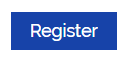
- You will be directed to a log-in page. Returning users and new users will complete the requested information.

5. Next you will be guided through a 5 step process for completing your registration. This process is to be completed for each student.
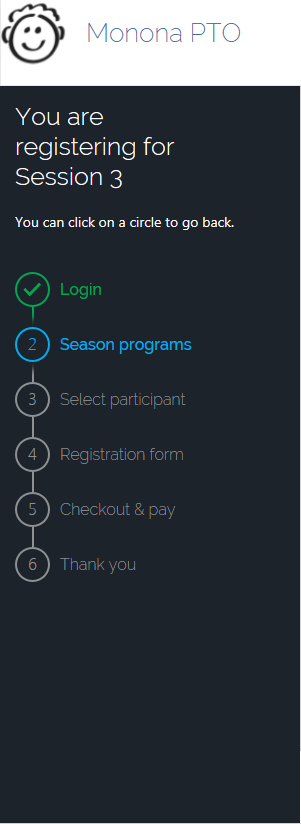
6. If you have multiple kiddos you'd like to register, you will have an option to register another participant once you get to the Check out screen. 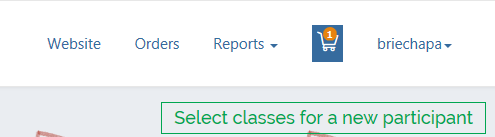
7. Next select your Payment Method and then click "Continue to Payment"
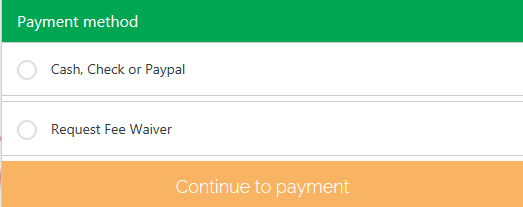
8. Review your registration and then click "Confirm and register".
